Setup Bing Index Your Website | Submit URLs to Bing
Getting your website indexed by Bing involves a few steps to ensure that Bing's search engine crawls and includes your pages in its search results. Here's a basic guide
Create a Bing Webmaster Tools Account:
Sign up for a Bing Webmaster Tools account if you don't have one. Visit the Bing Webmaster Tools website (https://www.bing.com/toolbox/webmaster) and sign in with your Microsoft account or create a new one.Add Your Website:
Once logged in, click on "Add a Site" and enter your website's URL. Follow the prompts to verify that you own the website. Bing Webmaster Tools offers several verification methods, including adding a meta tag to your website or uploading a verification file.Submit a Sitemap:
After verifying your site, submit a sitemap to Bing. A sitemap is an XML file that provides information about the pages on your site and helps search engines understand its structure. If your website is built using a Content Management System (CMS) like WordPress, there are plugins available to generate sitemaps. Alternatively, you can use online tools to create one.Fetch as Bingbot:
Bing Webmaster Tools provides a "Fetch as Bingbot" feature that allows you to see how Bingbot views your page. This can help identify and resolve any issues that might prevent your site from being properly indexed.Optimize Your Content:
Ensure your website's content is well-structured, relevant, and includes appropriate keywords. Good content helps search engines understand the context of your pages and improves your chances of ranking well in search results.Build Quality Backlinks:
Quality backlinks from reputable websites can improve your site's credibility and search engine ranking. Focus on creating valuable content that other sites would want to link to. Use Clean URL Structures: Ensure your website has clean and user-friendly URL structures. This not only helps with SEO but also makes it easier for search engines to crawl and index your pages.Regularly Update Your Content:
Regularly update and add new content to your website. Search engines tend to favor sites that provide fresh and relevant information.Check for Errors:
Periodically check for crawl errors and other issues in Bing Webmaster Tools. Address any issues to ensure smooth crawling and indexing of your website. Submit Individual URLs (Optional): Bing Webmaster Tools allows you to submit individual URLs for indexing. While Bing generally discovers and indexes pages over time, you can use this feature to expedite the process for specific pages. Remember that indexing may take some time, and not all pages may be indexed immediately. Regularly monitor your Bing Webmaster Tools account for insights into how Bing is crawling and indexing your website.setup bing index your website If you want to get your website indexed within the gender, for that first you have to go to
FAQ: How to Set Up Bing to Index Your Website
Getting your website indexed by Bing involves a few steps to ensure that Bing's search engine crawls and includes your pages in its search results. Here's a basic guide
Create a Bing Webmaster Tools Account:
Sign up for a Bing Webmaster Tools account if you don't have one. Visit the Bing Webmaster Tools website (https://www.bing.com/toolbox/webmaster) and sign in with your Microsoft account or create a new one.
A: Bing Webmaster Tools is a set of tools offered by Microsoft Bing that helps website owners understand how Bing interacts with their site. It provides insights into how Bingbot crawls and indexes web pages.
How do I create a Bing Webmaster Tools account?
A: Visit the Bing Webmaster Tools website (https://www.bing.com/toolbox/webmaster) and sign in with your Microsoft account or create a new one. Once logged in, you can add and manage your websites.
How do I add my website to Bing Webmaster Tools?
A: After creating an account, click on "Add a Site" and enter your website's URL. Follow the prompts to verify that you own the website. Verification can be done by adding a meta tag to your website or uploading a verification file.
Why should I submit a sitemap to Bing?
A: Submitting a sitemap to Bing helps its search engine understand the structure of your website. It provides information about the pages on your site, making it easier for Bing to crawl and index your content efficiently.
How do I create a sitemap for my website?
A: You can create a sitemap using various tools and plugins depending on your website's platform. For instance, WordPress users can use plugins like Yoast SEO or Google XML Sitemaps. Online tools are also available for generating sitemaps.
What is "Fetch as Bingbot" in Bing Webmaster Tools?
A: "Fetch as Bingbot" is a feature in Bing Webmaster Tools that allows you to see how Bingbot views a specific page on your website. It helps identify and resolve any issues that might prevent proper indexing.
How can I optimize my content for Bing indexing?
A: Optimize your content by ensuring it is well-structured, relevant, and includes appropriate keywords. Provide valuable information and maintain a clean URL structure. Regularly update your content to keep it fresh and relevant.
Do I need to regularly check for errors in Bing Webmaster Tools?
A: Yes, regularly check for crawl errors and other issues in Bing Webmaster Tools. Addressing any issues ensures a smooth crawling and indexing process for your website.
How long does it take for Bing to index my website?
A: Indexing times can vary. While Bing generally discovers and indexes pages over time, the process may take days or weeks. Regularly monitoring Bing Webmaster Tools can provide insights into the indexing status of your website.
Can I submit individual URLs for indexing in Bing?
A: Yes, Bing Webmaster Tools allows you to submit individual URLs for indexing. While Bing naturally discovers and indexes pages, submitting specific URLs can expedite the process for those particular pages
.png)
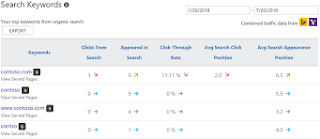
Tambahkan Komentar Sembunyikan